Freeware Friday: Password Safe
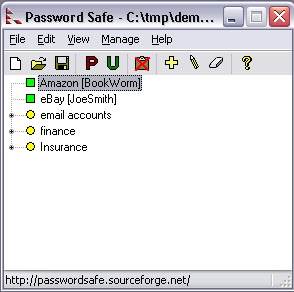 Security is important in today’s online world. A big part of that security is what password you use for the various websites you frequent. It is not uncommon for a person to have dozens of different sites, each with their own username and password. But how to you manage them all? Setting all of your passwords to be the same (e.g. "12345") isn’t safe. (I have the same combination on my luggage!) After all, if someone guesses *one* of your passwords, *all* of your accounts will be compromised. Writing them on paper and sticking it to your monitor isn’t very safe either. Anyone passing by your office/cubicle could see the list and gain access to your accounts. So what should the security conscious web surfer do? Why, put them in a safe of course! No, not a fire-proof safe (though that might be a good hard-copy backup method), but inside an application called (appropriately enough) Password Safe.
Security is important in today’s online world. A big part of that security is what password you use for the various websites you frequent. It is not uncommon for a person to have dozens of different sites, each with their own username and password. But how to you manage them all? Setting all of your passwords to be the same (e.g. "12345") isn’t safe. (I have the same combination on my luggage!) After all, if someone guesses *one* of your passwords, *all* of your accounts will be compromised. Writing them on paper and sticking it to your monitor isn’t very safe either. Anyone passing by your office/cubicle could see the list and gain access to your accounts. So what should the security conscious web surfer do? Why, put them in a safe of course! No, not a fire-proof safe (though that might be a good hard-copy backup method), but inside an application called (appropriately enough) Password Safe.
Using Password Safe is quite easy. First, you set up a master password. Make sure you remember this. It’s very important. Next, you add passwords to your list in Password Safe. You can even group them together to make them easy to find. When you’re done and you save the list, Password Safe encrypts it. The only way to decrypt it and to get at the passwords again is to enter in your master password. It is much easier to remember *one* password than it is to remember *one hundred* passwords.
In addition, Password Safe can help you come up with secure passwords. In the Add Entry screen is a button labeled "Generate." Click that button and you get a password like "3mGrsgfXEN" (an actual generated password). This is much more secure than "fluffy7". You can even store notes about the website in the (where else) Notes section.
There’s even a Portable version of Password Safe. Stick this on a USB key along with your encrypted password list and you can view your passwords on any computer, no further software required. I recently used this on a trip to Long Island to see my parents so I wouldn’t need to remember the passwords to my various accounts. It worked beautifully and now I carry the USB key along with me every day. You never know when you’ll need to check on someone online and will need to retrieve that password that you just can’t remember at the moment.
Password Safe has become a must-have application on any PC that I use. I can’t recall how I kept track of all of my passwords before I discovered it.
