How To Deal With A Content Thief
It is almost inevitable if you put content online. At one point or another, someone will steal it. Sometimes, it is someone stealing your words and claiming they are your own. Sometimes, it is a company taking the photo you posted, stripping any watermark off of it, and using it for their brochure. Usually these people will claim "the web is considered ‘public domain’" – a total falsehood.
In my mind, though, the most annoying content thieves are the spammer/scrappers. These people troll the Internet looking for content to grab. They gobble it up and repost it on their own sites/blogs with varying levels of attribution. They use this content to gain Google ranking so that either 1) they get more money from ads, 2) their links to other sites get better ranking, and/or 3) their domain name becomes more valuable when they sell it.
While they are grabbing your content, they are doing much more damage than simple copyright infringement. The duplicate text could not only help the thieves raise their Google ranking, but could also drag yours down. In most of these cases, you are powerless to actually get the content removed. You can send a cease and desist notice, mentioning that the copying is a DMCA violation that can result in a $750 – $150,000 fine per infringement.
Sadly, there are some content thieves who are stationed overseas and either ignore or laugh off any legal threats. When you encounter a situation like this, you can’t do anything.
Well, unless they hotlink your photos.
Like the thieves we discovered on Sunday who stole B’s entire blog post.
Then, you can replace the photos with something "fun."
It’s a simple matter of editing your ".htaccess" file. This file is very powerful and can tell the web server just who to allow to access content and who not to allow. You can prevent hot-linking altogether, but I wouldn’t recommend this. Blocking all hot-linking might make your posts show incorrect images when they are linked to on Pinterest, Facebook, and/or Google+.
However, if you know that EvilContentThief.com has put your post online, you can put this code in your .htaccess file:
# BEGIN BLOCK SPAMMER HOTLINK
RewriteEngine On
RewriteCond %{HTTP_REFERER} ^http://(www\.)?EvilContentThief.com/ [NC]
RewriteRule \.(jpg|jpeg|gif|bmp|png)$ http://mysite.com/thief.jpe [NC,R,L]
# END BLOCK SPAMMER HOTLINK
This basically says that any images being requested by EvilContentThief.com will be replaced with "do-not-steal.jpe". (Note: It isn’t ".jpg" because all jpg files will be blocked.) With this code in place, the following image, when linked to from EvilContentThief.com:

will look like this:
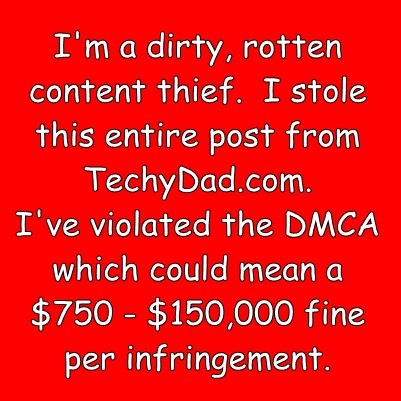
Of course, that link could contain anything, not just a bunch of text. You could put a shot of an angry face, someone collating papers, or even something highly crude.
Will this get your content taken down? No, it won’t. But at least you will get the satisfaction of seeing the thief’s site "defaced" with your message proclaiming to all that stumble upon them that this site is a dirty, rotten content thief.
