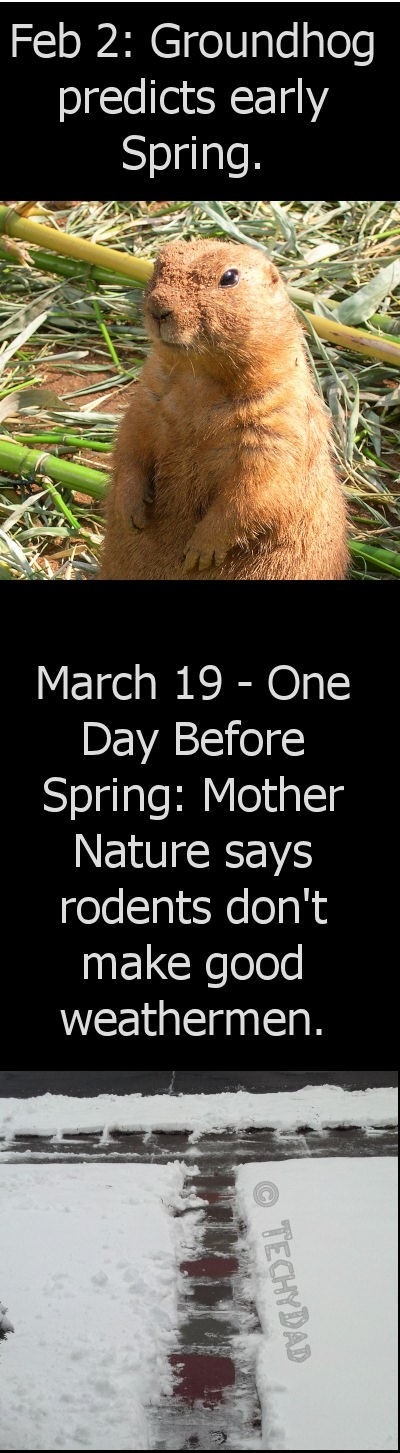Author: TechyDad
Addicted To MathDuko
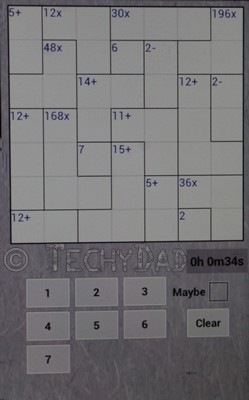
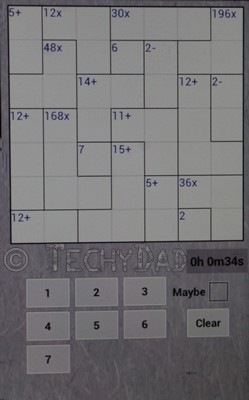 I have a new addiction and it is all GeekDad’s fault. Last week, GeekDad posted about how math teachers are using KenKen as a educational tool. Knowing that NHL loves math almost as much as I do (sometimes I think more than I do), I decided to try it out to see if it would be good for him.
I have a new addiction and it is all GeekDad’s fault. Last week, GeekDad posted about how math teachers are using KenKen as a educational tool. Knowing that NHL loves math almost as much as I do (sometimes I think more than I do), I decided to try it out to see if it would be good for him.
I found an Android app called MathDuko. MathDuko follows the same rules as KenKen so I figured it would be a good app to try.
Big mistake. Now I’m hooked.
In many ways, KenKen and MathDuko follow the same rules as Sudoku. In both, you must use the given numbers only once in each row and column. However, whereas Sudoku has groups of 9 blocks (3×3) that must contain one of each number, MathDuko has a veritable jigsaw puzzle setup.
Each piece of the MathDuko puzzle has the result of a math equation and how it was obtained. For example, in the image above, a three square piece says "12x". This means that the three numbers, when multiplied together, total 12. You are limited in numbers from one to the width/height of the board. In this case, this means that the available numbers are one to seven. In the example above, this means that the numbers in the "12x" piece could be 1, 3, 4 or 2, 3, 2. (The puzzle spans multiple rows and columns. MathDuko doesn’t have Sudoku’s one-number-per-block limit. In addition, the numbers can be in any order. In the "2-" puzzle block, the answer could be 5, 3 just as easily as it could be 3, 5.
So how does the app fare? Amazingly well. You can select puzzles from easy (4 squares by 4 squares) all the way up to "ultimate" (9 by 9). A clock keeps track of how long your puzzle solving is taking. (This is a feature that can be turned off for those who don’t wish to race the clock.) You can also mark potential values as "maybe" to keep track of the many possibilities. Of course, the price is also right: The app is free.
I’d definitely recommend the app to anyone with a love of math be they in elementary school or long since graduated from college. I see much time spent figuring out MathDuko boards in my future.
Google Reader No More

 Last week, a huge announcement went out that had repercussions the world over. No, I’m not talking about the new Pop announcement (though that was important to many people as well). I’m speaking about the announcement that Google will be closing down Google Reader.
Last week, a huge announcement went out that had repercussions the world over. No, I’m not talking about the new Pop announcement (though that was important to many people as well). I’m speaking about the announcement that Google will be closing down Google Reader.
For many people, Google Reader was a daily stopping point in their Internet travels. I used it to keep track of over 100 different websites. I could have spent an entire day checking each site for updates and saving the ones I was interested in reading later. Instead, it would take me about an hour to go through many of them. I could also prioritize. I’d typically read the web comics sites in the morning (favorites such as Bug Comic, Saturday Morning Breakfast Cereal, Sheldon, and XKCD) followed by some geeky websites. I’d also go through a long list of blogs to find articles I was interested in and mark them to be read later.
Had Google Reader not been around and I needed to go to each site manually, I’d likely have quit reading most due of lack of time. I likely would have frequented only a dozen or less websites instead or would have checked sites but not looked back to see postings I missed. Thanks to Google Reader, I could read more in less time.
But now that’s going away.
What’s a RSS-addict such as myself to do? I heard of a couple of alternatives, namely NewsBlur and Feedly, but initially had trouble with them. You see, not only did I hear about them, but thousands (if not millions) of other people heard about them at the same time. We were all rushing those alternatives and their poor servers couldn’t handle it.
I could hardly blame them. For years, Google Reader was *THE* go-to place to manage your RSS feeds online. Other feed readers lived in their shadow for so long that they didn’t need to up their server strength. With Google Reader on the way out, though, they’ve been beefing up their servers. After trying both, I think Feedly is my new feed reader.
Newsblur was nice, but Feedly just seems to have a few extra features that help make my feed reading. Specifically, while looking at an item in my feed, I can load it in a web browser right within the app and, when I am ready to read the next item in my feed, simply swipe to move on. With Google Reader, I used to have to launch my phone’s web browser (separate from Google Reader) and then go back to Google Reader to move on.
Feedly isn’t perfect, mind you. The main categories are in different colors and widths for no discernible reason. In addition, I’m still at the mercy of another company. If Feedly decided to shut down six months from now, I’d be back at square one. Ideally, I’d like to host my own feed reader. I might still do that, but until I find a script that suits my purposes Feedly will do everything I need a feed reader to do.
Did you use Google Reader? If so, what are you switching to?
NOTE: The "RIP Google Reader" image was created by combining Halloween Rounded Tombstone by cgbug on OpenClipArt.org with an altered version of the RSS feed icon from Wikimedia Commons.
Enjoying a Slice of Pi Day

 Yesterday was Pi Day, March 14th (aka 3/14). To celebrate, I went out with JSL and purchased an apple pie. We also got a carton of vanilla ice cream. Once we got home, the pie was sliced and served with the ice cream and generous helpings of whipped cream.
Yesterday was Pi Day, March 14th (aka 3/14). To celebrate, I went out with JSL and purchased an apple pie. We also got a carton of vanilla ice cream. Once we got home, the pie was sliced and served with the ice cream and generous helpings of whipped cream.
The boys might be too young to realize just what Pi means, but they enjoy any "holiday" where the celebrating takes the form of eating dessert. NHL even made me proud by realizing that we get "Ultimate Pi Day" (his terminology) in 2 years: 3/14/15.
What is your favorite kind of pie?
Bully Bystander
The other day, NHL got in trouble at school. He saw one kid bullying another kid and decided to get involved. He walked up to the bully, confronted him, and tried to get him to stop. Unfortunately, he got tripped by the bully for his efforts.
When he got home, B told him that he should have stayed out of it and gone to an adult instead. I’ve got to say, though, that in a way I’m proud of NHL. As someone who was bullied constantly growing up, I wish someone had stood up for me and told the bullies to back down. At the time, I didn’t have the courage or self-confidence to do it myself. It would have been nice to have someone help me when I needed it. Instead, most people walked on their way and ignored the situation.
The problem with NHL directly confronting the bully, however, is two fold. First of all, NHL has trouble understanding normal social situations. Secondly, NHL is already a target for bullies. Confronting a bully situation without it turning violent can be tricky. Confronting a bully situation when people see you as someone to be bullied and when you struggle to come up with the correct reply can be near-impossible.
In addition, NHL’s misreading of social cues means that he can easily misinterpret a situation as bullying when it really isn’t. If he intervenes in this case, he could not only anger everyone involved in the mistaken bullying situation, but he could wind up in trouble or being the person bullied because of his actions.
In the end, we told NHL to get an adult if he sees bullying from now on. Sadly, I know that this might not solve any bullying incident. Teachers might write off NHL’s complaints as being made up. They might also decide, instead, to ignore the situation. (Sadly, we’ve had personal experience with school officials trying to sweep bullying under the rug.) Still, it seems like the best way for NHL to take action and not ignore any bullying he sees.
What do you tell your kids to do if they witness bullying?