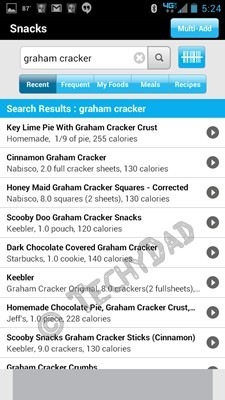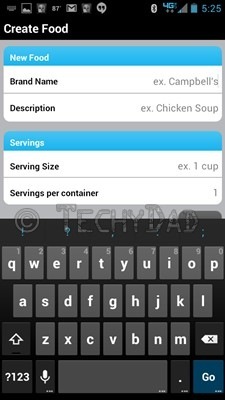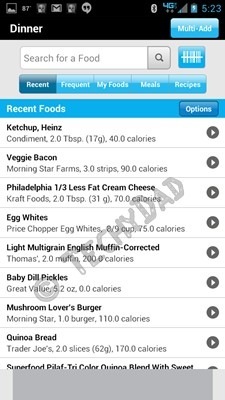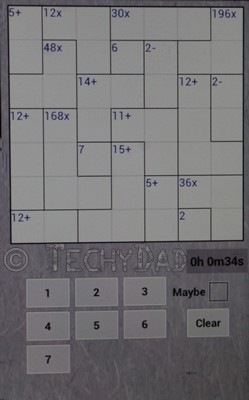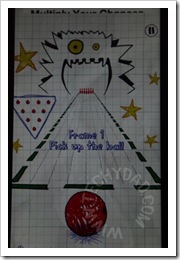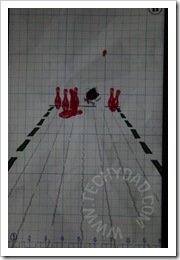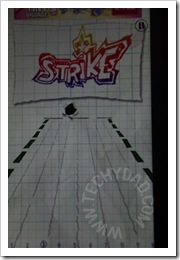Vine vs. GIFBoom

When Twitter released Vine, I honestly didn’t see the point. I can see having short text conversations with people, but 6 second video? I just don’t see the point. It’s not like there aren’t video apps out there already. You could easily post a short video of yourself on your YouTube channel and link to it. I understand that Vine has it’s own "social network" where you can follow people and like their videos, but so does YouTube (again, without the 6 second limitation). In the end, though, I couldn’t even try it out because Twitter released the app for iOS only and we have Android phones.
When Vine came to Android, I decided to give it a try. After all, way back when, I turned my nose up at the idea of Twitter. Why should I converse with people I don’t know using only 140 characters or less? What good could possibly come of it? Well, once I tried it, I saw the use. (Present day me laughs at six-years-ago me.) Perhaps Vine was the same thing. Perhaps, once I used it, I’d see the breakthrough social need for this and my life would forever be altered.
So I shot a Vine video and….
I’m underwhelmed.
My expectations weren’t high, but Vine didn’t even really live up to this. Yes, it’s a short video shooting tool, but taking the video just seems clunky and the purpose behind it still feels unnecessary. The more I thought of it, the more I began to think that the best use for this would be replacing animated GIFs with short stop motion videos.
Still, this seemed tedious. There was no way of re-doing a shot if you messed it up. (For example, if your hand happened to be in the shot when the camera went off.) The only solution was to stop and redo the entire Vine video.
I began to wonder. Are there any mobile tools for making animated GIFs? That’s when I found GIFBoom for Android. (They have an iOS app too.) I decided to give it a go as well.
When I first loaded the app, I noticed that it has it’s own social network. It feels almost like an Instagram app, only instead of single photos you are creating animated GIFs. You can either set the camera to take a series of photos automatically or you can take them one at a time manually. (The later is my favored method.)
Once done, you can select which photos appear in the animation (excluding, for example, that shot that showed your hand), select a filter (black and white animated GIF anyone?), and then create the GIF. You then post it to GIFBoom’s network and it can tweet out a link for you. Your GIFBoom page also includes code to embed your GIF on your website.
Here’s a little tip too. You can use GIFBoom to create the animated GIF and then back out of posting it. Your GIF will still be on your phone. On Android phones, at least, you can browse the file structure to find the animation, and send it to another app or e-mail it to someone. For example, here’s this animated GIF loaded from my phone and uploaded to my website:
Bonus using this method of embedding versus Vine or the built-in GIFBoom embed? JavaScript is not required!
Do you use Vine? GIFBoom? If so, what do you think of them? If not, do you see a point in either?
Disclaimer Even Though I Don’t Need One: I wasn’t compensated by anyone for this post. Neither GIFBoom nor Vine nor any third party asked me to do it, paid me to do it, or contacted me in any way. All of the opinions above are my own.