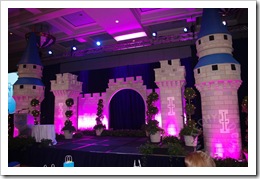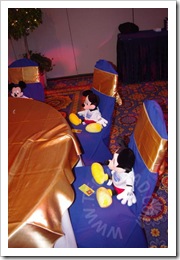Note: To see all of my posts on DisneySMMoms 2012, go here.
After we ate breakfast on Friday morning, it was time to learn a few lessons in social media. First, we moved to another room. This wasn’t your standard conference room. After all, it’s not every room that has a castle for a stage and inspirational stained glass scattered along the walls.
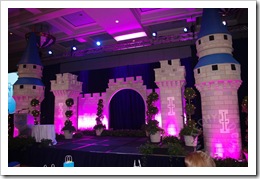

There were also these great centerpieces.

Power strips. Just the thing for the on-the-go blogger with limited battery life.
Once we got settled, the speakers started coming out.
Meg Crofton, President of Walt Disney World Resort let us know that Disney World isn’t in the "vacation" business or the "theme park" business. They are in the experience business. They want every moment from the minute you get on the Magical Express to the minute you leave Disney World for the last time to be filled with magic. (And they succeed many times over.)
Maryellen Hooper came on stage at various times both to introduce the next speaker and to induce fits of laughter in the crowd. Yes, though her jokes were mom-based, this dad laughed just as much as the moms in the audience.
Kelly Ripa and Katie Couric were there as well. Ok, they had pre-recorded messages for us, but that was good enough for us.
Amy Jo Martin talked to us about balancing work and family time. She was told to choose two out of Work, Family, and Self. She chose all three and, though she failed many times, she never gave up.
Ramon DeLeon came onstage with incredible energy. If he ever gives up the pizza gig, he could probably sell DeLeon Energy Drinks! He gave us example after example of how social media can be used to positively impact people’s lives. He also reminded us that a problem that is solved offline isn’t solved if it was described online. Others will see the "unsolved" problem and assume nothing’s been done. It’s not so much the bad experiences that will turn people away, he told us, but bad reactions (or no reaction) top bad experiences.
Gary Buchanan came onstage dressed as a Jedi to tell us about Star Wars weekends at Disney World. One year, I really want to head to Disney World during this wonderfully geeky time. Unfortunately, Gary also insulted a certain Sith.

He was ok, but I don’t think he’ll be insulting Darth again.
After lunch (photos coming Wednesday), we came back to mice on our table. The good kind, of course.
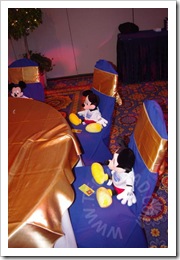
As we settled in, the speakers just kept on coming. First up was Peter Shankman. He told us not to wait for others’ approvals, to face our fears, leave our comfort zone, and to be like a weed. The first is a lesson that I learned long ago when I dealt with bullying. The second and third I took to heart and led to my Face My Fears Disney Challenge. (More on that in a later post.) The last item pointed out that weeds are masters of survival. They’ve learned how to do everything except grow a rose (aka "be like everyone else").
Lisa Druxman quoted Henry Ford and said "whether you think you can or think you can’t, you’re right." She told us to break big projects up into smaller pieces. Most importantly, she told us that there will often be a gremlin sitting on our shoulder telling us that we can’t do something. When that happens, we need to knock it off our shoulder and continue on.
I realized that my gremlin is High School Me. No matter what I do, I maintain a mental self-image of myself as a shy high-school kid who is terrified of how people will negatively react to me. High School Me couldn’t do half of the things that I do today and so, mentally, I’ll keep telling myself that I really can’t do these things either. I’m going to start knocking High School Me off my shoulder. He may have been me once, but he isn’t anymore and hasn’t been for awhile.
Finally, Chris Brogan reminded us of how important it is to have your site be mobile friendly. As a new owner of a smartphone, I’m finding a lot of sites that aren’t mobile friendly. Nothing’s more frustrating than loading up a site on your phone and being presenting with itty bitty text that can’t be resized to be readable or obscured text because the developers assumed that everyone only uses huge monitors. (He also asked who isn’t on Pinterest and I was the only one to raise my hand. I think that’s another post right there.)
As the sessions ended, it was time to head out to Animal Kingdom. DInosaurs awaited us there.
Disclaimer: We paid for our own trip to Disney World to attend the Disney Social Media Moms Celebration. Though we were given an incredible deal from Disney, they never asked us to blog about this event. All opinions expressed above are my own.








 Way back in the day, the sound that a cellphone made when it rang was set by the manufacturer. You had the option of listening to it or turning it off. Then, someone got the bright idea that cellphones should play bits of music when they rang.
Way back in the day, the sound that a cellphone made when it rang was set by the manufacturer. You had the option of listening to it or turning it off. Then, someone got the bright idea that cellphones should play bits of music when they rang.