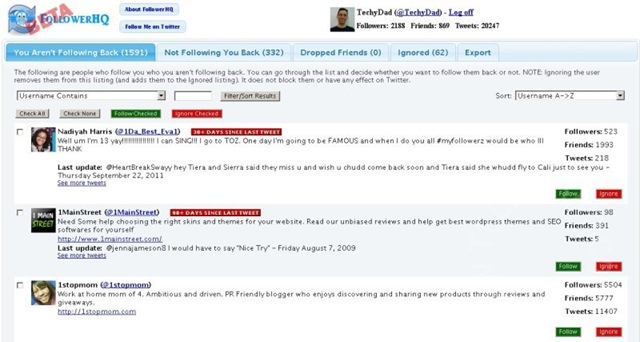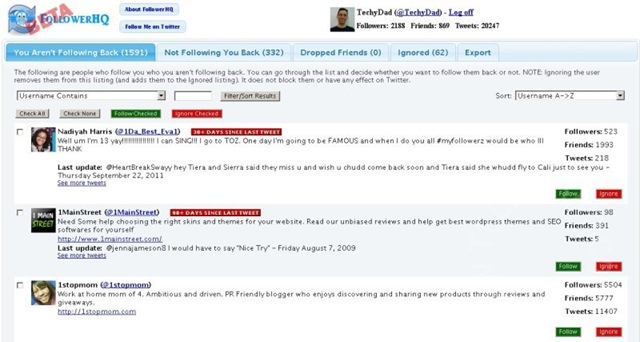
For quite awhile, I’ve teased on Twitter that I was working on a big Twitter application. I didn’t reveal the name except to a select group of beta testers. Well, today that “select group” is widening. Today, FollowerHQ launches.
First, some history. As I gained followers on Twitter, I would get e-mails that Twitter would send to me letting me know about my new follows. Some people decide to automatically follow back, but I’m not of the opinion that this is useful. I tend to be more selective in who’s tweets appear in my timeline. So I would open up each e-mail, open up the link to the person’s profile page, examine the last few tweets as well as the person’s information, decide whether or not to follow the person, and then move on to the next person. This was fine when I’d get 20 new followers in a week.
Unfortunately for this process, though, I began getting more and more people following me. It became more and more of a pain to manage these new followers and I fell further and further behind. Of course, the more people I needed to go through, the less I wanted to spend the time pouring through page after page. I wondered if there was an easier way. Being a programmer, I decided to build an easier way.
Thus, FollowerHQ was born.
 What FollowerHQ Does:
What FollowerHQ Does:
FollowerHQ will, after you authorize it, check who is following you. It will compare this list to the people you are following. You will then see 4 tabs: You Aren’t Following Back, Not Following You Back, Dropped Friends, and Ignored. There is also a fifth tab called Export.
- You Aren’t Following Back – These are people who follow you, but you aren’t following back. You can choose to follow these users or ignore them on a case-by-case basis.
- Not Following You Back – These are people you follow, but who don’t follow you back. You can keep following them or stop following them.
- Dropped Friends – I’ve seen this happen quite a few times. Someone realizes that they aren’t following someone anymore. They didn’t unfollow the person. It just happened. FollowerHQ will compare your following list against the list of people you were following the last time you logged in. Any dropped follows will be listed here. These might be people you decided to stop following or they might be mistaken drops. You can re-follow these people or continue to not follow them.
- Ignored – These are people from the first queue who you’ve chosen to ignore. You can stop ignoring them or just leave them in the listing.
- Export – I’m a big fan of keeping your data yours so this tab lets you export your user lists to import into your favorite spreadsheet program.
In each tab (except for Export), you can search and sort through the listings. You can even take actions on multiple users at once. For example, if you spot a bunch of spam bots following you, simply check them all and click the “Ignore Checked” button. They will all be moved to the Ignore queue.
FollowerHQ Pricing
For now, FollowerHQ will be free. I’m not going to rule out setting up some pricing scheme in the future. Should FollowerHQ become popular and/or require more time and effort to maintain, I would need to offset the time/money spent on it, of course. (Let’s face it, I’m *hoping* this becomes popular.) However, even if there is some sort of payment plan in the future, I’ll always keep a free version around.
Enough talking, though. It’s time for everyone to go play with FollowerHQ. In case you haven’t already guessed, you can find it here: http://www.FollowerHQ.com/. I’ve also registered the @FollowerHQ Twitter account.
Enjoy and let me know what you think of it in the comments below!
NOTE: I also want to thank my beta testers for all of their work finding bugs, suggesting new features and putting the application through its paces: Alena29, blogdangerously, CutestKidEver, dadofdivas, DadStreet, geekbabe, Kissyfur19, LindaCarmical, SandraFoyt, simplycathi, slpowell, and TheAngelForever.
 Over the next few months, TechyDad.com, TheAngelForever.com, and FollowerHQ.com will be getting facelifts. You see, I’ve recently caught the Responsive Web Design bug and can’t wait to rewrite these sites with these principles in mind.
Over the next few months, TechyDad.com, TheAngelForever.com, and FollowerHQ.com will be getting facelifts. You see, I’ve recently caught the Responsive Web Design bug and can’t wait to rewrite these sites with these principles in mind.