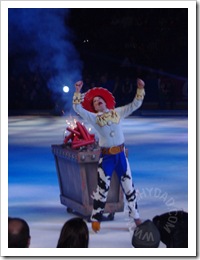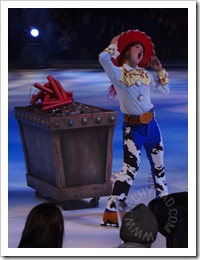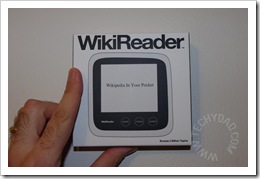WikiReader Review and Giveaway
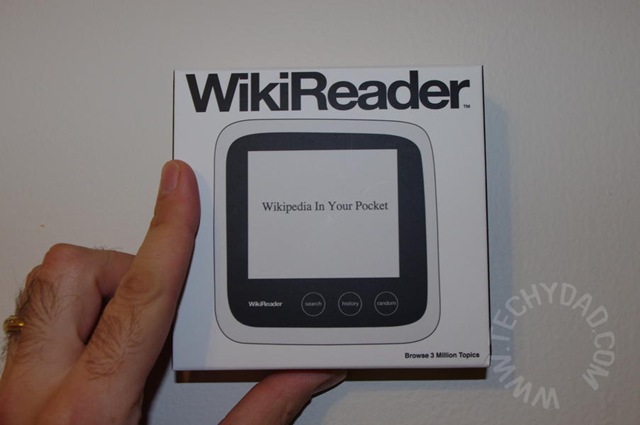
When I first heard about the WikiReader, I was intrigued. Being able to browse Wikipedia locally, without any Internet access needed? That could be very useful. Of course, I was very excited when I got the chance to review it.
My first impression was that the WikiReader was small. Very small.
It doesn’t really need to be that big, though. The whole purpose is to be a portable reference source. Turning it on, I was pleasantly surprised with how easy it is to use. There are only four buttons: Search, History, Random and Power (located on the top of the device). The rest of the functionality is handled by the touch-screen. You type out search terms on the virtual keyboard, select interesting items, follow links and more by touching the screen in the appropriate spots. Scrolling is accomplished by pressing your finger down and moving up or down.

Of course, as a reference work, Wikipedia is always being updated. So if WikiReader just shipped Wikipedia as it existed at ship-time and didn’t give any means of updating, it would quickly become useless. Luckily, there are two methods of updating. Both involve the tiny memory card stored within WikiReader.
Yes, that tiny thing stores all of Wikipedia and more (which I’ll discuss soon). The first update method is to pay $29 and receive two cards per year delivered to your home. Pop out the old card, pop in the new card and you’re all set. You can keep the old cards for use in other devices that use microSD cards.
The second update method is to install their free update application. When you’re ready to update, pop the microSD card out of the WikiReader, connect it to your PC (via a card reader and/or adapter of some sort, both readily available from various stores) and run the update program. These updates happen once per quarter so you’ll get four updates per year.
Now, for the “and more” from before. If the WikiReader just stored Wikipedia, it would be useful, but they’re not content to rest on their laurels. They also include Wiktionary (an online dictionary), Wikiquotes (a quotes database) and, most recently, 33,000 books from Project Gutenberg. A warning about that last one, though, it requires a 16GB microSD card. These can be purchased for $25 or so from places such as NewEgg. I haven’t actually had a chance to test the Project Gutenberg books (I meant to temporarily remove Wikipedia and load on Gutenberg, but I’ve been busy dealing with my photo disaster.) I must say, though, that before the announcement I had wondered about getting the Project Gutenberg books on there.
For all of its strengths, there are tradeoffs, though. You won’t be getting any of the images that appear on Wikipedia. Neither will you get any text that was formatted in tables. On one hand, it cuts down on the amount of data you need to store and makes it easier to display. On the other hand, this can leave gaps in the Wikipedia reference material. It also only searches Wikipedia titles, not the full text. This last part might be fixable, though, considering that the code that the device runs on is open source.
Of course, I’m sure that some people are wondering “Why don’t I just use my laptop/iPhone/iPad/Smart Phone/etc to access Wikipedia.com and get the latest versions with photos and everything?” Yes, you *can* do that, but that assumes that you have Internet access. Many smart phone plans either cap you or force you to pay per byte. Accessing Wikipedia constantly can run up your charges. Booting a laptop can also take awhile versus the sub-second boot time of WikiReader. There are times when I’d use my laptop (or smart phone if I had one) and times when I’d use WikiReader.
The other advantage is with children. NHL took to the WikiReader instantly and was looking up article after article. I didn’t need to worry about him wandering onto a different website that I didn’t approve of: He was “stuck” on Wikipedia. There are also parental controls available, but I didn’t test these out.
WikiReader can be purchased for $99 from TheWikiReader.com or it can be had for free from here if you win my…
Giveaway:
Thanks to Openmoko, makers of the WikiReader, one lucky winner will receive a WikiReader. To enter, simply leave a comment below answering this question: What topics do you look up on Wikipedia?
You can also earn bonus entries by doing any (or all) of the following items. Just be sure to leave a separate comment for each item that you complete. (Don’t just leave one comment listing everything you did.)
- Follow @TechyDad on Twitter. (1 bonus entry)
- Follow @wikireader on Twitter. (1 bonus entry)
- Tweet about the giveaway on Twitter. Be sure to include @TechyDad, @WikiReader and a link to this post in the Tweet. (1 bonus entry per day) For example: Want to read Wikipedia, Project Gutenberg & more on the go? Win a @WikiReader from @TechyDad http://bit.ly/eQPg6P #Giveaway
- Subscribe to my RSS feed or let me know if you already are. (1 bonus entry)
- Leave a comment on any of my non-giveaway posts from November/December. Leave a comment here letting me know which post you commented on. (1 bonus entry per comment, maximum 3 entries)
- Write a post on your blog linking to this giveaway. Leave 3 comments about this to get credit for all of your extra entries. (3 bonus entries)
To enter, please follow the rules above within the comment section. Contest starts today, December 21st and ends at Noon EST on January 6th, 2010. You do not have to be a blogger to enter, but must leave a valid e-mail address for me to contact you for mailing address once the giveaway is over. I will select the winner using random.org and contact you via e-mail. You will have 48 hours to claim the prize. If there is no response, another winner will be selected. Open to U.S. only.
Disclosure: I was given a WikiReader for free to review by Openmoko. No other compensation was given. The opinions expressed above are my own. Openmoko is also providing the giveaway item to my readers.
Disney on Ice Disasters of the Photographic Kind
It was supposed to be a wonderful night. We were going to see Disney on Ice’s Toy Story 3. I had packed my new DSLR and made sure I had a bunch of extra memory cards. The kids were psyched as were we. We got there early, wandered around and finally took our seats. As the show began, we were dazzled by the toys dancing on the ice. The kids were mesmerized. What could ruin such a fantastic experience?
Batteries.
During the intermission, I noticed that my batteries were running low. No problem. I had packed 2 sets of spares. Be prepared, right? Except my first backup set reported that it was low on charge. Now I began to get nervous and popped in the second set. Also low. Suddenly, I remembered that these were rechargeable batteries fresh from the package and I should have maybe charged them before tossing them in my bag. The good news was that I had non-rechargeable batteries ready to go… The bad news was that they were back at home. (As B is fond of reminding me, she told me over and over to pack them and I kept putting it off thinking I had 2 perfectly good pairs in there.)
If the story ended here, I would be bemoaning not being able to take photos for the rest of the show, but I’d be showing you some of the wonderful shots I got. So why are there no shots? Easy. My batteries were low but Lots-O’-Huggin’ Bear had just taken the stage. I *had* to have a shot of the strawberry scented stuffed bear so I set my camera, took a photo, and… my camera shut off. Oh well. I started my camera back up to see if I got the photo and my camera reported “CARD NOT FORMATTED.”
Wait, WHAT?!! What about the other hundred or so photos I just took? Were they gone for good?
I sat during the next half of the show trying to enjoy it as much as possible, but looming over the whole rest of the production was the dark cloud of data loss. When I got home, and got the kids into bed, I confirmed that the card reported as not formatted in Windows as well.
I went to some forums I know of (and Twitter) and posted a desperate cry for help. Responses came in, but program after program failed to find my photos. Finally, I found one that did, except for two things. First of all, it required me to pay $40 to extract the found photos (no problem here). Secondly, it reported that the photos were between 25KB and 160KB. DSLR’s take much larger photos. My other shots from the camera were easily 2MB or more.
I’m not giving up yet, but I’m really frightened that I may have lost all of my photos. I guess I should look on the bright side. At least this happened at Disney on Ice and not Disney SM Moms this March!
Aloha Friday: Phone Intelligence
At work yesterday, the topic of smart phones came up. While I’m a very techy kind of person (as someone called TechyDad should be), I’ll admit to being a bit of a luddite when it comes to my cell phone. When I get a new phone, I’m invariably asked “What do you want your phone to do?” My answer is always “Make calls.”
This isn’t to say that I don’t appreciate the utility of other features in a cell phone. Last year, we signed up for unlimited texting and it’s drastically changed how we handle social media. A twitpic or tweet from the road would have been unthinkable when we were being charged for each text message we sent out. Now, they’re commonplace. Still, for the moment at least, we have data blocked on our phones. (To prevent any accidental connections and charges.)
My Aloha Friday question for today is: Do you have a smart phone? What do you use your phone for (besides making calls)?
Thanks to Kailani at An Island Life for starting this fun for Friday. Please be sure to head over to her blog to say hello and sign the McLinky there if you are participating.
Aloha #68
Duncan Hines Apple Carmel Decadent Cake Mix and Vanilla Glaze Review

I love cooking and baking. (Maybe you could tell from my Cooking With TechyDad posts.) While I appreciate creating dishes from scratch, I’m not ashamed to turn to box mixes either. So when I was given the opportunity to review Duncan Hines’ new Decadent cake mixes and glazes, I jumped at the chance.
I received the Apple Carmel and Triple Chocolate cake mixes and the Vanilla and Chocolate glazes. The chocolate (both glaze and mix) review will appear in a week or so. For now, I’d like to focus on the Apple Carmel cake mix and Vanilla glaze.
First some information on the cake mixes and glazes:
Duncan Hines®, the well recognized brand that has been helping families create delicious memories for 60 years, introduces the latest breakthrough in deliciousness at the baking aisle – Decadent Cakes and Glazes. Only Duncan Hines now offers the most premium, indulgent cakes that one can find outside of a bakery. Duncan Hines new Decadent Cake Line with two new incredibly indulgent offerings – Duncan Hines Decadent Triple Chocolate Cake with real chocolate chunks and rich fudge and Duncan Hines Decadent Apple Caramel cake with real apples and rich caramel. With more people entertaining at home and looking for better quality desserts, these decadent cakes are perfect. Both cakes contain zero grams of trans fat and NO hydrogenated oils. They are available in cake baking section of supermarkets nationwide in 20 oz size boxes at a SRP of $2.99.
Simultaneously, Duncan Hines launches Decadent Glazes, a one of a kind glaze designed to elevate the baking experience with a whole new way to top your desserts. Available in Chocolate and Vanilla, Decadent Glazes help home chefs create spectacular desserts with professional results. Only Duncan Hines offers this versatile topping to complement your baked goods or any dessert with a touch of sweetness and flavor. What separates Decadent Glazes from frosting is they are not as heavy or sweet as frosting and are convenient to use. These glazes are available in a 10 ounce squeeze bottle at an SRP of $2.49.
Ok, now on to the cooking. The mix includes two components. The normal “cake mix” portion and the caramel mix-in portion. These were really simple to prepare. Mix in the required ingredients into separate bowls and you’re good to go.
Notice the lumps in the cake batter. No, I didn’t neglect to stir enough. Those are apple chunks. We’re not talking apple flavoring here, but actual apple chunks!
For a normal cake, the caramel would go in first followed by the apple cake mix, but I decided to make this as a bundt. This meant mixing the batter first and then tossing it all into my bundt pan.
Baking took longer than the box said, but I attribute this to the bundt pan versus normal cake pan. As with any mix, you should use the box listed times as guides but realize that many factors (e.g. oven temperatures) can change cooking times. In any event, I was soon greeted with a finished apple-caramel cake.
I let the cake cool overnight and the next day it was glaze time. I was impressed by how simple this was. Simply remove the bottle’s cap, microwave the bottle for a short while, replace the cap and pour your glaze. Leftover glaze (and we had lots left over) can be refrigerated for later microwaving.
Looks delicious, doesn’t it?
Here’s a slice….
… Oh, rats. I just realized we haven’t perfected web-to-plate delivery technology. Oh well, take my word for it, this was quite tasty. The cake was extremely moist and the glaze was sweet but not overpoweringly so. The cake didn’t last long at all and now I’m itching to try the chocolate ones (as I’m a huge chocoholic). This is definitely a product I’d recommend and one I’d eat again.
Disclaimer: This post was written for Family Review Network & Duncan Hines who provided the complimentary product for review in exchange for my honest opinions.